Why Digital Clutter Feels So Overwhelming
Ever feel mentally tired, not from your surroundings, but from your screen? Your phone might feel like a noisy, crowded room — overflowing with apps, notifications, and random files. In today’s hyper-connected world, digital clutter builds up fast and drains your mental energy. Digital decluttering isn’t just about deleting things; it’s about creating a peaceful space for your mind. Much like tidying your bedroom, organizing your digital life brings emotional relief and focus. And the best part? You can do it gradually, with intention and a bit of aesthetic care.
Start with What You See First
A good starting point for digital decluttering is to focus on the screens you see most often — your phone’s home screen and your computer desktop. These digital “entryways” shape your mood and focus the moment you power on your device. If they are filled with random icons, distracting images, and folders you rarely open, they send a message of disorder before your day even begins. Visualize a tidy desktop showing only essential folders, a calming wallpaper that lifts your mood, and neatly grouped apps that make navigation easy. This small change can have an outsized impact on your mindset. When the first thing you see is clean and organized, your brain naturally feels more at ease. It’s a gentle yet powerful way to begin reclaiming control over your digital life.

Tidy Up Your Digital Surfaces for Mental Breathing Room
Think of your taskbar, bookmarks, folders, and app trays as the countertops of your digital home. When cluttered with unused shortcuts and random files, they create visual noise and a sense of chaos. Decluttering these surfaces brings order and calm. Start by removing icons you don’t use, then organize files into clearly named folders for easier access. Choose a soothing or inspiring wallpaper that encourages you to slow down. Next, turn to your email inbox. Instead of chasing “Inbox Zero,” aim for “Inbox Zen.” Unsubscribe from unread newsletters, set filters for low-priority emails, and label important threads for quick access. These small steps help clear digital debris and free up mental space.
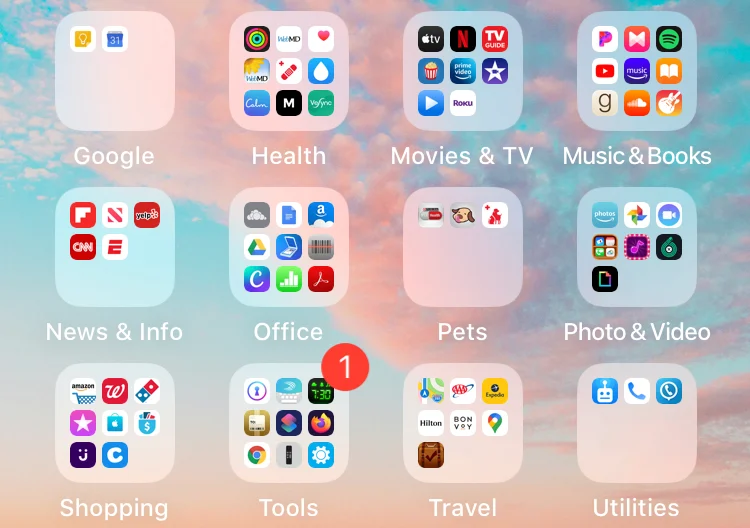
Curate Your Camera Roll Like an Art Gallery
Our phone galleries are often neglected, turning into a graveyard of blurry photos, redundant screenshots, forgotten memes, and accidental clicks. While it may seem trivial, these digital leftovers clutter your storage and your mind. Instead of scrolling through hundreds of meaningless images, imagine having a gallery filled only with meaningful memories and visuals that spark joy. Take time once in a while to scroll through and delete images that no longer serve you. Keep those that hold sentimental value, document milestones, or capture creativity. Create albums organized by events, themes, or people, making it easier to navigate and revisit moments you cherish. When your camera roll becomes intentional and curated, scrolling through it can be a relaxing and joyful experience rather than a stressful one.
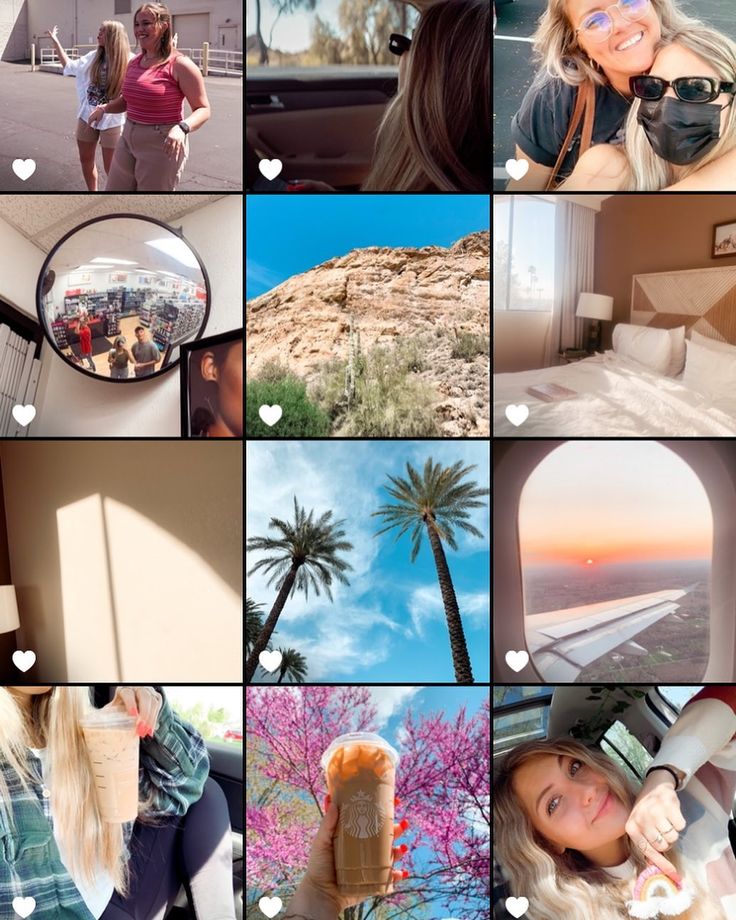
Reduce Notification Noise
Notifications are like clutter that moves — constantly demanding your attention, interrupting your thoughts, and leaving your mind scattered. While one ping might seem harmless, the accumulation of constant alerts throughout the day can lead to chronic distraction and elevated stress levels. Taking back control begins with being selective about what deserves your attention. Turn off non-essential notifications and adjust your app settings so that alerts only appear for important updates. Social media platforms, in particular, are designed to pull you in repeatedly — so set them to notify you only when absolutely necessary. Use features like Do Not Disturb or Focus Modes during specific parts of the day — whether for deep work, relaxing evenings, or uninterrupted sleep. These small changes help protect your mental space and allow you to focus more deeply on what matters.
Declutter Your Thoughts Digitally
Not all digital clutter is visible. Sometimes, the real mess exists in our minds — the mental to-do lists, forgotten ideas, and unresolved worries we carry with us throughout the day. Offloading these thoughts into a digital journal or task management app can offer immediate relief and create a sense of clarity. Start by doing a brain dump — jot down everything that’s on your mind without organizing it. Then, gradually sort your thoughts into simple categories like tasks, reminders, ideas, or personal reflections. Tools like Notion, Google Keep, or journaling apps provide flexible ways to store and revisit these notes. By transferring mental clutter into organized digital spaces, you reduce internal pressure and give your brain space to breathe. In the process, you’re not just managing information — you’re tending to your emotional well-being too.
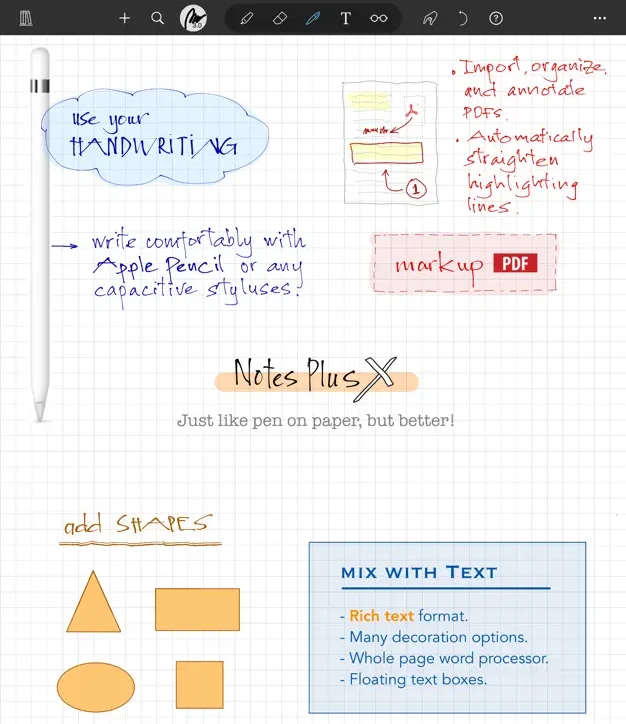
It’s Not About Perfection, It’s About Balance
Digital decluttering isn’t about perfection or deleting every app — it’s about building a more mindful relationship with your tech. It’s okay to keep the tools you need; the goal is to make them work for you, not overwhelm you. A cleaner digital space reflects your priorities and brings clarity. So take a deep breath, start small — maybe just one app or one folder — and begin your journey toward a calmer, more intentional digital life.







More Stories
IndiGo Plunges Into Crisis: Questions Over Airline Planning
Asia at Boiling Point: How Weather Is Rewriting the Region’s Future
Maithili Thakur: From Folk Singing Sensation to Rising Political Star